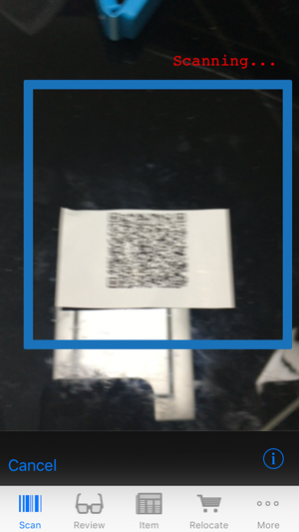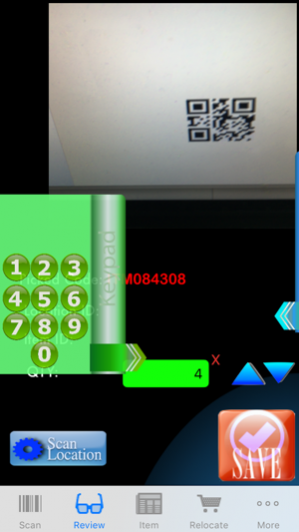QRcode-Ex 3.0
Continue to app
Paid Version
Publisher Description
Quick QR Code scanning tool for stocktaking.
QRcode-Ex (Exclusive) is providing an instant solution at this QRCode scanning app which mainly for the purpose of stocktaking and warehouse management.
Details:
Suggest to use in the warehouse, stock-taking (counting), logistics, asset management or data management business. Without re-purchasing the bar-code scanner, you can easily pick up the QR-Code, store in CSV file and export via email. Another function covered the action on stock transfer to different location. In the advance version, it supports FTP transfer. This app supported Eng, Simp. & Trad. Chinese interface.
The data picking via locations with multi items; no matters fixed assets or non fixed assets, then shown up in review.
- New Feature: Quick Save after scan option (Note: the QTY will set to 1 by default & location ID must be scanned before hand.)
QRcode-Ex provide the best performance scanner compared with other barcode app series as they provide multi barcode formats supporting.
CSV files' fields listed by following order: Location ID, Item ID, QTY, {2 dedicated fields}, TimeStamp
This file can be handled by Excel or import for the use of asset management system.
The Exclusive (Ex) edition enhanced with 2 Dedicated Fields (selectable to switch on/off), which can save (/backup) on the FTP server and share (/restore) with other devices installed with this app.
Compare with Versions:
Standard (QRcode-i) - Support Email Only with best performance on QRCode
Advance (QRcode-Adv) - Support Email & FTPwith best performance on QRCode
Exclusive (QRcode-Ex) - Support Email & FTP, plus dedicated fields (backup inclusive) with best performance on QRCode
Standard (Barcode+) - Support Email Only with multi barcode format
Advance (BarcodeAdv) - Support Email & FTP with multi barcode format
Exclusive (BarcodeEx) - Support Email & FTP, plus dedicated fields (backup inclusive) with multi barcode format
Jul 14, 2018 Version 3.0
This app has been updated by Apple to use the latest Apple signing certificate.
Improve on the UI
About QRcode-Ex
QRcode-Ex is a paid app for iOS published in the Office Suites & Tools list of apps, part of Business.
The company that develops QRcode-Ex is Sparks Technology Company. The latest version released by its developer is 3.0.
To install QRcode-Ex on your iOS device, just click the green Continue To App button above to start the installation process. The app is listed on our website since 2018-07-14 and was downloaded 32 times. We have already checked if the download link is safe, however for your own protection we recommend that you scan the downloaded app with your antivirus. Your antivirus may detect the QRcode-Ex as malware if the download link is broken.
How to install QRcode-Ex on your iOS device:
- Click on the Continue To App button on our website. This will redirect you to the App Store.
- Once the QRcode-Ex is shown in the iTunes listing of your iOS device, you can start its download and installation. Tap on the GET button to the right of the app to start downloading it.
- If you are not logged-in the iOS appstore app, you'll be prompted for your your Apple ID and/or password.
- After QRcode-Ex is downloaded, you'll see an INSTALL button to the right. Tap on it to start the actual installation of the iOS app.
- Once installation is finished you can tap on the OPEN button to start it. Its icon will also be added to your device home screen.